IGEL Secure Endpoint OS
for Now and Next
IGEL is a transformative secure endpoint OS designed for SaaS, DaaS, VDI and secure browser environments. IGEL significantly reduces endpoint TCO and your endpoint attack surface.


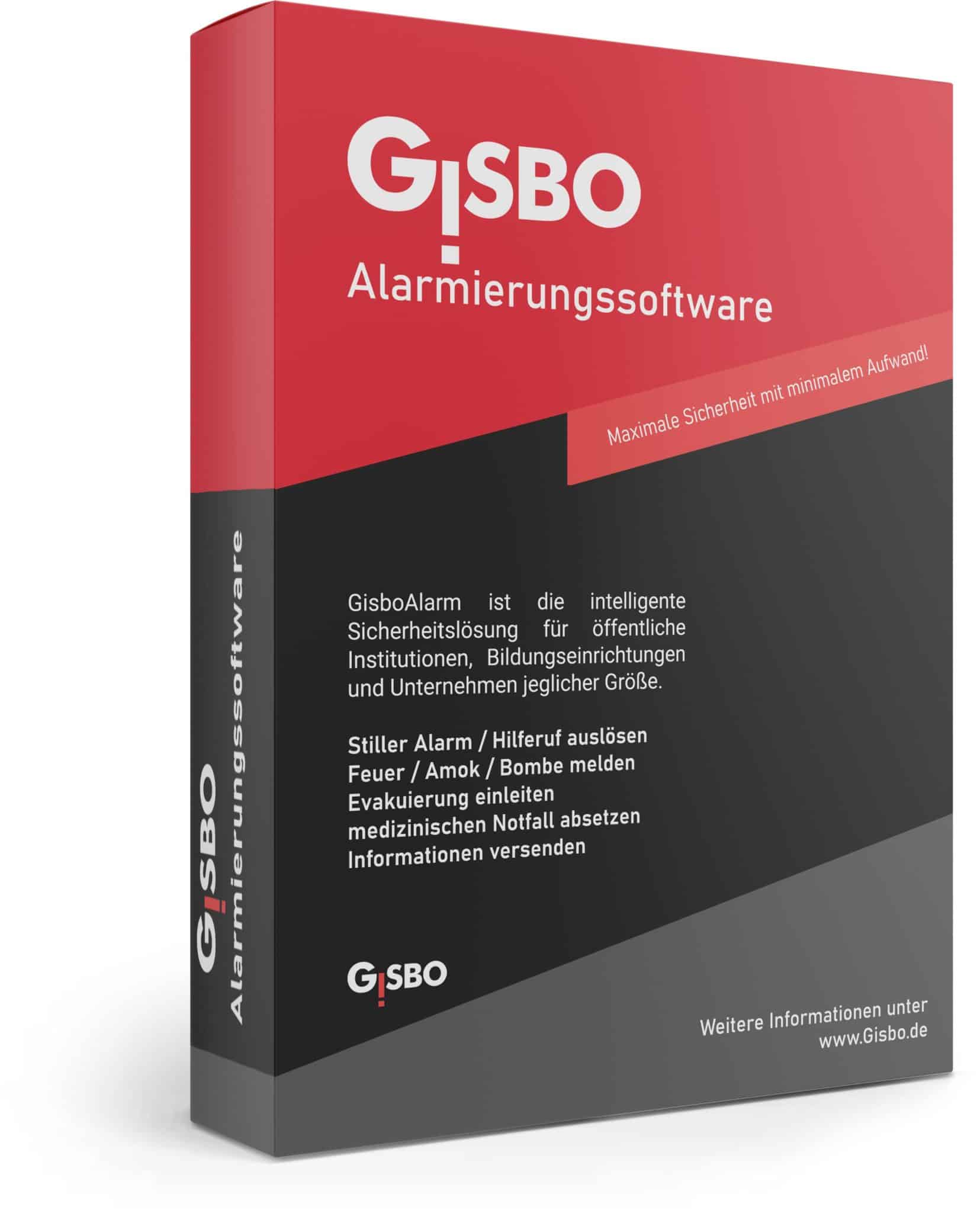


The alarm software was conceived as an effective security measure to protect personnel from aggressive attacks and/or danger from
visitors, as well as protection of property by professionally organized measures.
Using
a PC / Laptop, the smartphone, telephone or an external trigger the GisboAlarm can
immediately:
trigger a silent alarm / first aid
report a fire / an armed attack / a bomb threat
initiate an evacuation
transmit a medical emergency
send information
The generated messages can be sent individually,
optically and/or audible to:
PCs / Laptops or ThinClients (also to
locked screens, screen savers or when the server is down)
Apps (messages
to the IOS & Android App)
Smartphones
(via SMS or voicemail)
Telephones (the
messages will be read dynamically using text-to-speech)
Fire
alarm systems /
public address systems (bi-directional,
potential free contact)
SMS and
E-Mail
The communication between these devices is bi-directionally. The alarms
can simply be triggered using:
a keyboard (a
key, a key combination or panic alarm)
a mouse
click (desktop buttons and desktop shortcuts)
a USB-Button (external button)
a hand-held
transmitter (stand-alone alarm – not dependent on a PC)
the mobile alarm
software GisboAlarm – App with GPS-coordinates (active or passive alarm)
a Bluetooth-button in connection with GisboAlarm – App for a fast alarm notification
a telephone call
The alarm software - GisboAlarm was developed in 2010 in conjunction with security experts and
scores with over 350,000 Installations as one of the foremost systems on the market.
We offer custom-made
solutions for your
security needs and adjust the alarm software to fit your wishes accordingly!
Maximum security with a minimum of effort!
A multi-level alarm system for conflicts and threats at the workplace. All employees are increasingly confronted by an increasing number of attacks and threats by customers. The manifestations of violence with which co-workers are confronted with especially in the public sector cover a wide spectrum. They extend from simple abusive language, shouting and insults, to throwing objects and rioting, to violence and bomb threats, which require the intervention of specialized police units.
In various organizations working with dangerous machines and raw materials require a comprehensive occupational safety program. Besides minimizing the
dangers in the work place a rapid alarm warning of dangers contributes to the security and well-being of the work force. The dangers are many and varied:
acid, heat, gases, chemicals, high voltage or mechanical stress
These dangers are responsible for thousands of deaths daily according to the “International Labor Organization (ILO)“.
Even experienced and skilled workers can get into a threatening situation which requires the support of backup personnel. Sometimes it is necessary to call in colleagues, superiors or security personnel in order to keep up one’s ability to act in a dilemma. The possibilities to set off an alarm in an emergency or to disseminate the necessary safety and security measures by way of the corresponding recommendations for behavior is set up in a multi-level alarm system.
For the work area the danger levels can be divided into 4 categories:
Level 0: normal and/or controversial conversational situations
Level 1: verbal Aggression, inappropriate social behavior, property damage
Level 2: physical violence, unmistakable threat / duress
Level 3: use of weapons/tools, bomb threat, going crazy, a hostage situation, an attack, etc.
Depending on the danger level the multi-level alarm system should prescribe various codes of conduct and inform the designated personnel:
In conflict situations (Level 0 & 1 ) notify the colleagues in order to generate awareness.
In dangerous situations (Level 2 & 3) keep colleagues away from the scene of the action and notify specific emergency personnel.
System Requirements
The installation of the alarm software conforms to your IT-infrastructure and can be run in the following system environments:
Client-server environment (IGEL OS and Windows)
Terminal Server
Citrix Ready verified for XenApp and XenDesktop
VMware
Thin and Zero Clients
All mixed environments
The roll out of the service to the entire organization is accomplished by MSI-Packaging. PCs and users can be imported and synchronized in the configuration using the Active Directory (LDAP) or CSV files.
Versioning and add-on modules
The alarm system – GisboAlarm is available in 2 versions that can be built upon each other – in combination with the GisboAlarm – App and various additional modules like the GisboAlarm – Telephony.
It is recommended to set up operation obligations, recommendations for codes of conduct, responsibilities and methods of alarm in a binding service agreement. In order to guarantee the largest possible security and safety, the alarm and emergency procedures, as well as instructions should regularly be conducted.
GisboAlarm – Professional
Distress call by keyboard, mouse, external button, mobile devices and telephoneAlarm and reception also in screen saver mode, log-off mode and when the server failsIndividual alarm levels and receiver groupsEscalation level (concatenation of alarm levels)Alarm forwarding via E-Mail, SMS and I/O-MailerConnectivity possibilities (alarms / fire alarms / KNX-System)Administer PCs and users via Active-Directory or input of CSV-fileStorage of building plansMulti-client capability (flexible configuration possibilities)Optical and acoustical design possibilities
GisboAlarm – Communication
In addition to the Professional version you also
get the following functions:
Extensive reporting system
Triggering of specific alarms (e.g. evacuation / armed attack / fire)
Across servers, configurations and clients
Text field for individual messages
Desktop-ticker/streamer for general Information or disruptions
Locking the user’s monitor (employees can no
longer continue working)
Continually current overview of registered PCs in the network, plus their status messages in regards to alarms and notifications
Establish a period of validity for messages
Send service messages only to PCs that have selected programs
Assignment of authorization via the Active – Directory (SSO) is possible
References
Over 350,000 people in small and large
institutions have already been protected by the alarm software GisboAlarm.