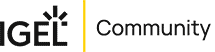What is an Enterprise Browser?
An enterprise browser is a web browser designed for organizational use. It provides enhanced security, control, and features to address unique business needs. Enterprise browsers enable full visibility and monitoring of all web services and user activity, while offering a improved user experience.
A specialized browser for enterprise, features include granular control of web app access, management of user actions, and built in tools to prevent data breaches. The enterprise browser helps organizations achieve data integrity and streamline workflows and productivity. This level of inherent control, monitoring and security is lacking in standard consumer browsers.
Related Content
Redefine the endpoint for the cloud era
Secure access to web and SaaS applications on Linux-based OS
Boost security and cut costs with IGEL OS and Enterprise Browsers
How Do Enterprise Browsers Work?
An enterprise browser integrates seamlessly with the organization’s infrastructure, systems and applications. The secure enterprise browser controls and monitors user actions based on predefined rules set by IT policies for access and resource control. They often offer robust reporting and analytics capabilities, providing insights into employee browsing behavior and optimizing online activities.
Key features of enterprise browsers include advanced security measures such as built-in encryption, secure authentication protocols, and robust privacy settings. They support centralized management, allowing IT administrators to deploy updates, enforce policies, and control user access organization-wide.
Moreover, these browsers ensure compatibility with legacy systems, facilitating access to older applications essential for daily operations. Features like tabbed browsing, bookmark syncing enable efficient browsing management and eliminate the need to switch between different platforms. Enterprise browsers often offer customization to corporate branding so employees can access critical tools directly from a familiar browser interface. This enhances the user experience, streamlines workflows and boosts productivity.
Using an enterprise browser provides a secure browsing environment, safeguarding sensitive company information against cyber threats and data breaches.
Enterprise Browser Use Cases
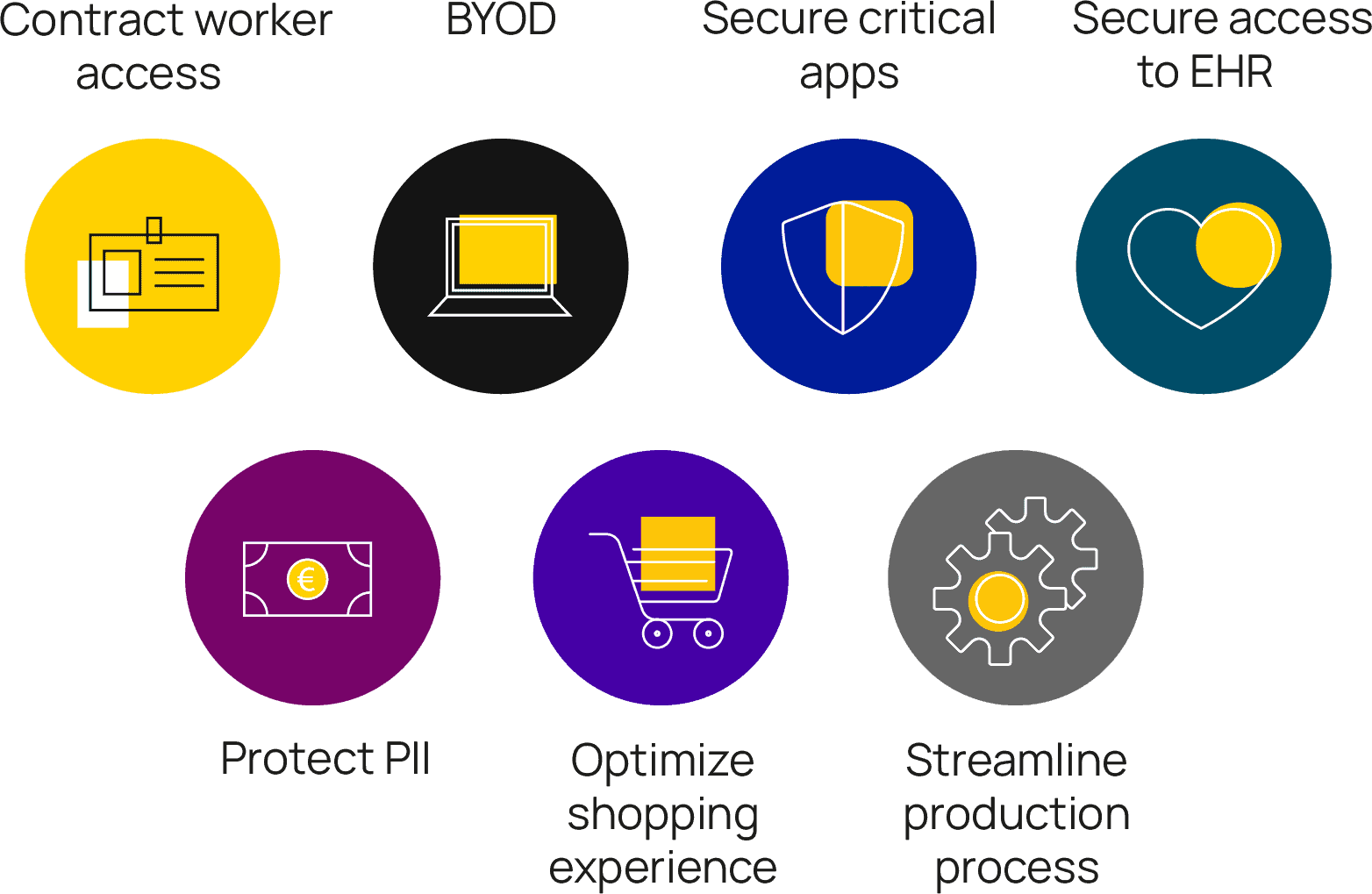
Enterprise browsers are versatile tools widely used across various industries to streamline operations, enhance productivity, and improve user experience. Let’s explore some common scenarios, industries, and specific use cases where enterprise browsers are employed:
Common Scenarios:
- Contract workers and BYOD users require access to corporate resources from personal devices to work. Secure enterprise browsers allows IT to control access and maintain system integrity
- Managing and controlling access to specific websites or web applications
- Enforcing security policies and preventing unauthorized downloads or installations to prevent data loss
- Providing seamless integration with enterprise software systems and applications
- Monitoring and analyzing user behavior and web usage
Industries and Sectors:
- Finance and Banking: Ensuring secure online transactions and protecting sensitive customer data
- Healthcare: Facilitating secure access to electronic health records and patient information
- Retail: Optimizing online shopping experiences and managing inventory
- Manufacturing: Streamlining production processes and accessing real-time data
Specific Use Cases and Success Stories:
- A leading financial institution implemented an enterprise browser to enhance security, compliance, and employee productivity, resulting in fewer security incidents and improved operational efficiency.
- A healthcare organization deployed an enterprise browser to enable secure access to electronic health records from any device, ensuring seamless collaboration among healthcare professionals and improving patient care.
- A retail company integrated an enterprise browser into their e-commerce platform, enhancing personalized shopping experiences, increasing conversion rates, and boosting customer satisfaction.
Enterprise Browser Features
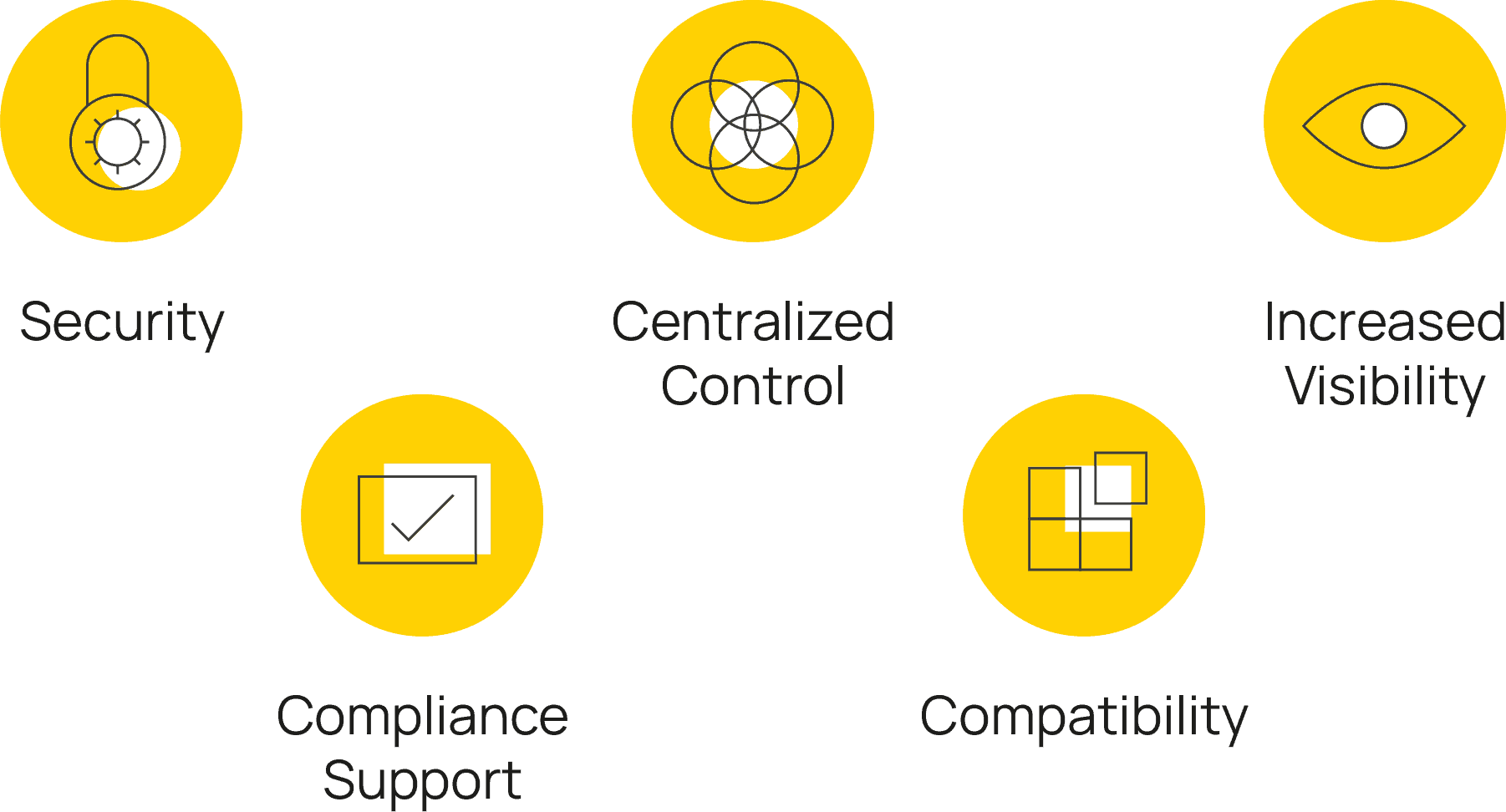
Enterprise browsers offer features specifically designed to meet business needs. This section explores key features that make enterprise browsers an ideal choice for organizations.
Security and Compliance
Enterprise browsers include inherent robust security features and protocols to protect sensitive data and prevent unauthorized access. These browsers often include built-in encryption, advanced authentication methods, and secure browsing modes to safeguard valuable information. This supports adherence to compliance requirements and security standards.
Compatibility
Integration capabilities are another crucial aspect of enterprise browsers. They are designed to seamlessly integrate with existing enterprise systems and tools, such as customer relationship management (CRM) software or enterprise resource planning (ERP) systems. This integration increases visibility and streamlines workflows and enhances productivity by allowing browsers to interact with these tools.
Customization
Enterprise browsers offer user interface customization features, enabling organizations to tailor the browser’s appearance and functionality to their specific needs. From customizing toolbar layouts to setting default homepages and search engines, these options allow users to create a personalized browsing experience that aligns with their work requirements.
Enterprise Browser Benefits
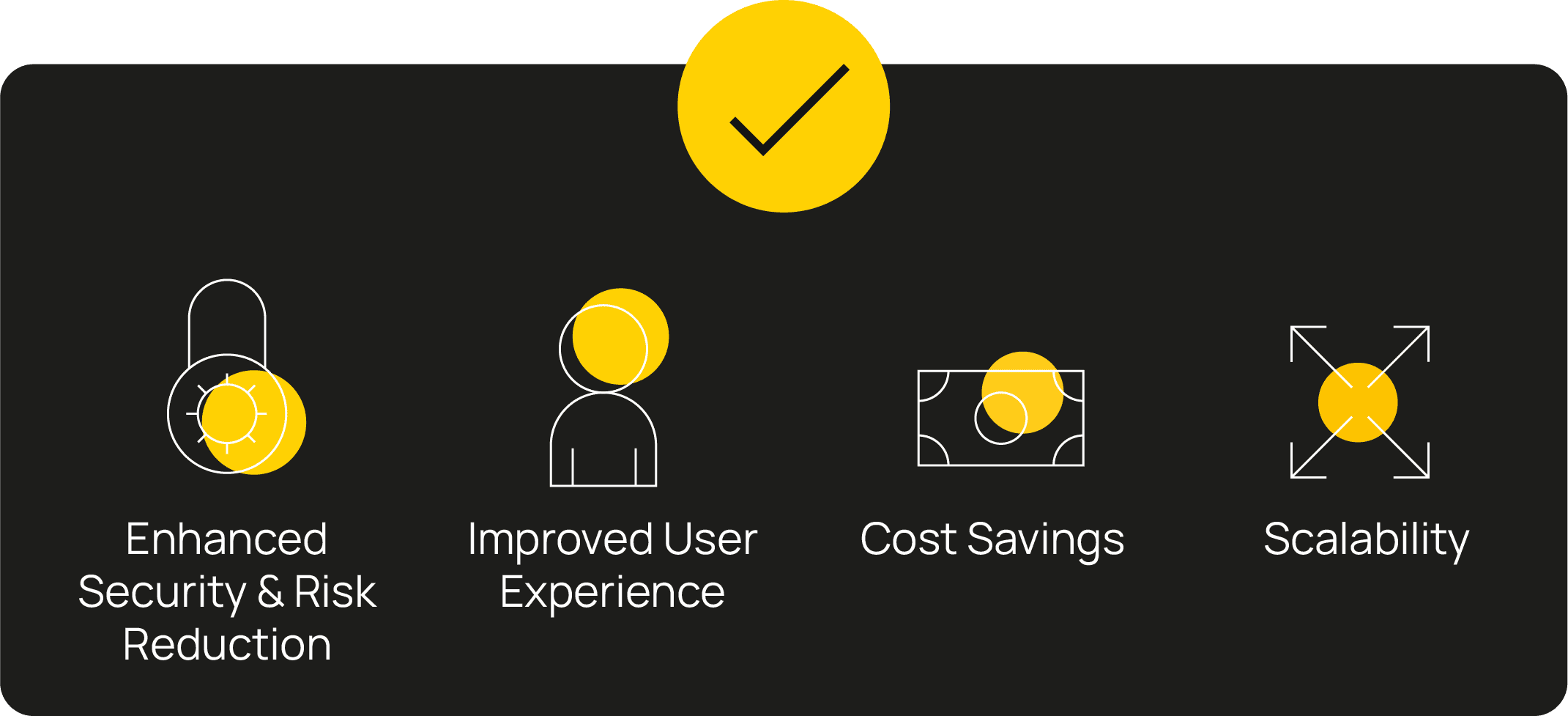
The transition to SaaS and cloud computing offers significant value for enterprise organizations. This change impacts user expectations and requirements for endpoint control and management. Having a reliable and efficient browser is crucial for optimizing work processes in an enterprise environment. An enterprise browser offers numerous benefits that can significantly improve productivity, enhance data security and privacy, and ensure seamless cross-platform compatibility and accessibility.
Improved User Experience
One of the key advantages of using an enterprise browser is the improved productivity it brings to work processes. Advanced features and functionalities tailored for enterprise use enable employees to navigate complex workflows more efficiently. The browser’s streamlined interface and optimized performance allow quick access to information, applications, and resources, resulting in time savings and increased productivity.
Built-in Security Reduces Risk
Data security and privacy are paramount concerns for any enterprise. An enterprise browser provides enhanced security measures, such as built-in encryption, secure browsing modes, and protection against malware and phishing attacks. These robust security features help safeguard sensitive data and protect against unauthorized access, minimizing the risk of data breaches and ensuring compliance with privacy regulations.
Seamless Scalability
In today’s digital landscape, businesses rely on various platforms and devices for their operations. An enterprise browser offers seamless cross-platform compatibility, allowing users to access and interact with web applications and services across different operating systems and devices. Whether working on a desktop computer, laptop, tablet, or mobile device, employees can enjoy a consistent browsing experience, ensuring uninterrupted workflow and collaboration.
Supports Inclusivity
Moreover, an enterprise browser ensures accessibility for all users within the organization. It supports assistive technologies, adheres to accessibility standards, and offers customizable features, making it easier for individuals with disabilities to navigate the web. By promoting inclusivity, an enterprise browser fosters a more diverse and productive work environment.
Cost Savings
The inherent security features, compatibility with systems and applications and productivity benefits offer an organization significant cost savings.
By leveraging the benefits of an enterprise browser, businesses can optimize work processes, enhance data security, and improve cross-platform accessibility. These advantages contribute to increased efficiency, productivity, and overall success in today’s rapidly evolving digital landscape.
IGEL OS and the Enterprise Browser
The transition to SaaS and cloud computing offers significant value for enterprise organizations. As data moves from private on-premises data centers to the cloud, IT groups reduce capital heavy infrastructure investments and maintenance expenses. Business units gain efficiencies and new capabilities possible through cloud-scale data platforms. Employees enjoy increased productivity and streamlined workflows with SaaS applications and cloud data, accessible from anywhere. IGEL is a transformative, secure endpoint OS designed for SaaS and secure browser workflows to support the ways our customers work. IGEL’s endpoint strategy for now and next enables enterprise IT to deliver secure, cloud-based digital workspaces that provide increased choice, security, and efficiency at lower costs.