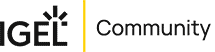Instructions
To start exploring our software, please follow the steps below:
-
- Download IGEL OS and follow the steps below to start working with your IGEL Software Platform evaluation and follow the instructions to install onto endpoint.
- Download the Universal Management Suite (UMS) for Windows or UMS for Linux to centrally manage IGEL OS and follow the instructions to install the UMS.
- Register your IGEL OS endpoints with the UMS (see instructions) and click here to activate your software licenses and download the license file. Alternatively, the local licensing tool can be used to fetch a demo license.
- Roll out the licenses using UMS (see instructions) or use the local setup assistant.
For more detailed information, please see how to start with the IGEL Software Platform.
Stay technically up-to-date with IGEL through the power of each other, join the IGEL Community!
Get trained, earn certifications and become proficient on IGEL solutions at IGEL Academy