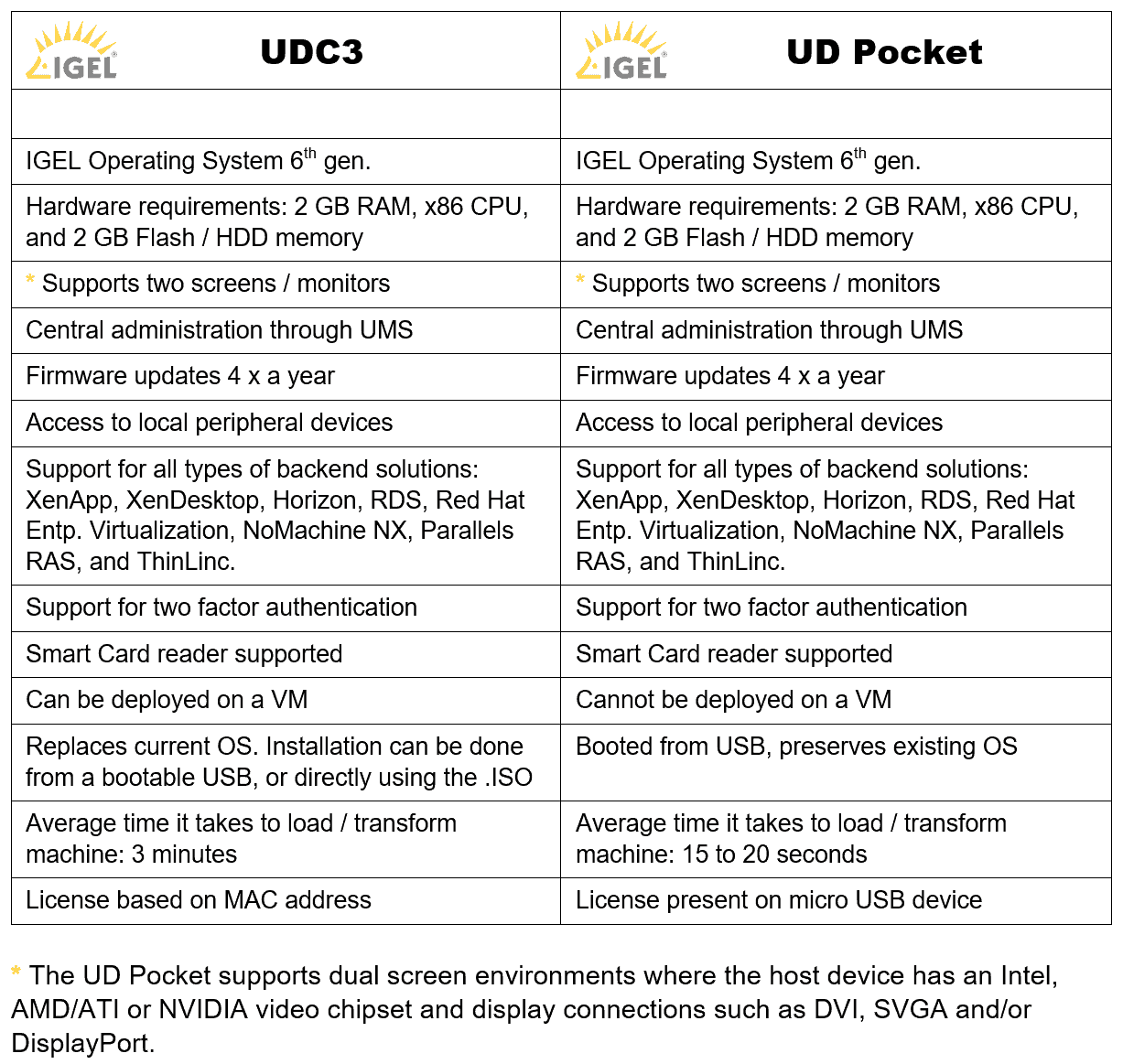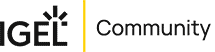IGEL Blog
Raising Virtual Desktop Infrastructure (VDI) at the Endpoint | IGEL
Waste Not, Want Not: Raising VDI Performance at the Endpoint
Delivering the best possible virtual desktop infrastructure (VDI) performance means taking a fresh look at what ‘desktop’ means today. The endpoint, or desktop, now can be a physical endpoint, a software-defined endpoint, a traditional laptop, a phone or tablet.
A recent story in APM Digest revealed the amount of operational waste enterprises are experiencing as IT devotes significantly more time to performance issues related to digital transformation initiatives. The research study detailed in the story finds that IT professionals are losing over 2 hours every business day, or 522 hours per year. Study respondents noted a more complex technology environment was a leading culprit in these performance issues.
Complex technology isn’t going away. In fact, more than likely, digital transformation will continue to add technical complexity. One area that enables enterprises to reduce complexity and streamline operations is their virtual desktop infrastructure. Virtualization is a linchpin of digital transformation and effectively optimizing an enterprise’s VDI is essential to moving forward with digital technologies.
To reduce operational waste and achieve better performance across the desktop environment, consider these five actions that can help IT deliver positive VDI performance for their users:
- Accommodating Self-Serve Access. Employees should be able to access certain applications without having to contact an IT help desk. Enabling ‘self-serve’ application access, as appropriate, allows employees to access their personal desktop workspaces, and needed applications, without using valuable IT time.However, there is a flip side to this: IT needs to control how far employees can take self-service. If employees are spending too much time onboarding more advanced applications, and less time being work-productive, then those applications may need to be controlled by IT and virtual desktop management.
- Paying Attention to the Edge. Using centralized management software, IT can control and manage edge devices’ use of applications residing in the data center. For example, software managing endpoints can retrieve a user profile and populate the endpoint with applications that a user needs to be productive. This centralized VDI approach can result in the economies of a single IT person managing as many as 30,000 endpoints – a great reduction in IT time and resources!
- Thinking Software, not Hardware. Enterprises are moving away from endpoint hardware investments to software that supports the pace of digital transformation. Improving endpoint performance means being able to quickly onboard new employees, deliver custom configurations to a remote workforce using a variety of devices, and to quickly populate new applications for ready use. Endpoint software such as endpoint firmware is a means of delivering profiles and applications via a single pane of glass, regardless of device.
- Understanding User Expectations. Your average worker today wants to use many devices, with the expectation the device will deliver what they need to do their job. The ‘desktop’ of today can range from software-driven endpoints to USB devices. Endpoint security and optimization must be able to manage all these devices, control application access and mitigate security risk. It is challenging since, for example, there are many versions of Android and iOS in use, with the threat that users are loading up applications that can pose risk to the network.USB devices pose one solution, freeing the user from physical boundaries, yet delivering the desired level of endpoint security. A new employee, for example, can plug the device into their personal laptop, and securely receive the configuration and applications they need, without IT ever having to touch the device.Enterprises are searching for these types of solutions that deliver an optimal user experience without adding to operational complexity.
- Looking at the Bigger Picture. Getting ahead of digital transformation technology needs, and advancements, is critical to winning the digital game. The alternative is never really catching up with technology and being overwhelmed by the complex IT environments that are becoming standard today.
In the study of operational waste, IT professionals said, if they could reclaim those two hours a day, they would spend more time researching and deploying new systems/technologies.Staying up to speed on virtualization technology is essential to digital transformation succeeding. Companies such as Citrix and VMware are innovating technology that plays right into the enablement of high VDI performance. Remote display technology that accommodates workers using graphics intensive applications is an example of delivering innovation that users expect. Freeing up IT time to continue to integrate these enhancements in the user experience has to be part of a thorough digital transformation.
Move Digital Transformation Forward with Optimized VDI
Enterprises are grappling with the challenges of digital transformation, from figuring out cloud deployment, data storage, and BYOD security threats to how to deliver an endpoint experience that optimizes performance.
These five actions will help IT deliver VDI performance that supports digital transformation initiatives. Improvements such as enabling workers to be more self-sufficient, and streamlining endpoint security and optimization will reduce operational waste, reduce both operational and capital expenditures, and maps to the market trend toward centralized endpoint security and optimization software that can accommodate a variety of devices.
Freeing up IT time will allow IT to better plan for more integration of digital technologies which in turn, increases the enterprise’s competitive strength. After all, this is the purpose of digital transformation!
Note: This article initially appeared in APM Digest on September 12, 2017.