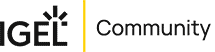IGEL Blog

How to recover Blue screened Windows endpoints to IGEL OS
IGEL helps companies to quickly recover, whenever productive work comes to a halt due to an IT outage.
IGEL offers a secure read-only lightweight Linux Operating System allowing you to convert existing PC’s to IGEL OS or boot from USB (thus not affecting the existing Operating System or data) whilst in a Disaster Recovery situation, allowing users to connect to services such as VDI, DaaS and\or WEB and SaaS applications.
In a DR scenario IGEL OS will work without the need for management infrastructure to be setup and configured, simply boot to IGEL OS, download evaluation licenses for 90 days; install any client applications you require to connect to your VDI, DaaS and\or WEB and SaaS applications and get your users back up and running FAST.
This may also have the advantage of granting the IT team breathing space whilst they continue to troubleshoot any ongoing outages.
What options do I have to deploy IGEL OS in a DR scenario?
There are several methods you can use to deploy IGEL OS including OS Creator, UD Pocket, SCCM add-on and PXE. The two recommended (and simplest methods to deploy IGEL OS to affected PCs are OS Creator or the UD Pocket.
OS Creator
With the IGEL OS Creator (OSC), you can install IGEL OS 12 on any supported device. Moreover, you can use the IGEL OS Creator to recover a broken installation of IGEL OS that cannot boot anymore. The OSC is used to create a bootable USB drive containing the IGEL image. Booting from the USB drive will launch a wizard and ask where you want to install IGEL OS, you can choose to overwrite any existing Operating System and data in the local drive or choose to install the OS to a second USB stick. This option will not destroy any local Operating Systems or data but will still allow you to boot to IGEL OS connect to your services and get users back up and running.
This is the quickest option to get users back up and running.
UD Pocket
Boot any x86-64 device into IGEL OS to provide a secure, performant and managed workspace. Leaving the underlying installed operating system and files in place, the UD Pocket and UD Pocket2 provide a purpose-built environment which can connect to Office 365, Microsoft Windows Virtual Desktop, Citrix, VMware, Amazon and many other cloud-based workspaces. With UD Pocket2, you can boot from either a USB-C or a USB-A connector.
The UD Pocket is the second option for booting affected devices into OS12, this is a physical device that will be from IGEL, the advantage of this device is that all you need to do is insert the UD Pocket and boot from the USB device and you’re done.
Details to get you started can be found here:
IGEL DR: https://www.igel.com/disaster-recovery/
UD Pocket: https://www.igel.com/udpocket-video/
OS Creator: https://www.igel.com/software-downloads/
Free Trial: https://www.igel.com/get-started/try-for-free/
How to install Applications locally: https://kb.igel.com/howtocosmos/en/installing-igel-os-apps-locally-on-the-device-77865926.html
If you need assistance: https://www.igel.com/company/contact/