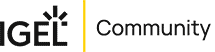IGEL Blog
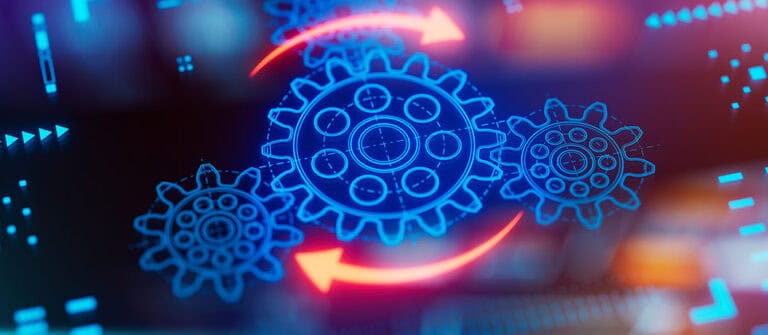
Eliminate the Pain of a Peripheral Patchwork with USB Redirection for Virtual Desktops
Virtual desktop infrastructure (VDI) and Desktop as a Service (DaaS) solutions such as Microsoft Windows 365, Azure Virtual Desktop (AVD), Citrix, and Omnissa offer organizations unmatched advantages in terms of data centralization, security, and remote access. However, one significant challenge remains: seamlessly integrating and supporting peripheral devices like document scanners, signature pads, and barcode scanners within these virtual environments. For many industries, especially healthcare, the inability to effectively connect these devices can render a virtual desktop solution unviable.
The Challenge: Peripheral Integration in Virtual Environments
Imagine a healthcare setting where every interaction—from patient check-in to medication administration—relies on specific peripheral devices. A patient’s ID might need to be scanned, forms signed digitally using a signature pad, and notes printed for their records. During treatment, a barcode scanner might be used to verify that the correct medication is administered to the right patient, and doctors may rely on voice dictation microphones to update patient notes accurately and efficiently. Without robust peripheral support, these critical workflows can break down, leading to inefficiencies, increased risks, and potential harm.
This is where IGEL’s Advanced Device Redirection comes into play, ensuring that peripheral devices work within a virtual desktop environment just as they would on a traditional Windows endpoint.
Key Features of IGEL Advanced Device Redirection:
- USB Redirection: Effortlessly connect USB devices to virtual desktops, enabling a wide array of functionalities from scanning to data entry.
- Webcam Redirection: Pass through video signal with minimal latency, ensuring clear and consistent picture quality for communications.
- Peripheral Compatibility: Support for a comprehensive range of USB and serial port devices, including printers, scanners, headsets, cash systems, and label printers.
Benefits of Advanced Device Redirection
- Enhanced User Experience:
Advanced Device Redirection ensures that users have the full functionality of their local peripherals within virtual desktop environments. For example, in healthcare, this means that a nurse can seamlessly scan a patient’s ID bracelet, and a doctor can use a speech mic for dictation, all within the virtual desktop. This eliminates compatibility issues, resulting in smoother workflows and higher productivity. - Optimized Workflow Support:
IT departments can deliver tailored solutions for diverse workflows by supporting various peripheral devices essential to specific roles and tasks. Whether it is capturing patient signatures at check-in or scanning important documents in financial services, Advanced Device Redirection enables organizations to meet unique workflow requirements without hardware limitations. - Scalability and Flexibility:
As organizations grow and adapt, so can their virtual desktop deployments. Advanced Device Redirection provides the flexibility to integrate new peripherals into existing workflows seamlessly, allowing businesses to scale without worrying about peripheral compatibility.
Industry-Specific Use Cases
Of course, healthcare is not the only industry where peripherals are required to deliver the best workflows, user, and operator experience. Here are a few other examples:
Financial Services:
- Document Handling: Integrate scanners and signature pads to securely process critical documents, essential for loan processing, customer onboarding, and compliance documentation.
Manufacturing:
- Inventory Management: Streamline inventory processes with barcode scanners that ensure accurate tracking and automation of logistics.
Retail:
- Point of Sale (POS) Systems: Support POS peripherals such as barcode scanners and receipt printers to facilitate seamless transactions and improve the checkout experience.
Legal Services:
- Document Processing: Enable the use of high-speed document scanners to quickly access and manage case files securely within virtual desktops.
Education:
- Remote Learning: Support virtual classrooms with peripherals like document cameras and interactive whiteboards, ensuring educators have the tools they need for engaging lessons.
Government and Public Sector:
- Secure Access: Integrate secure card readers and authentication devices to maintain compliance with stringent security regulations while ensuring efficient operations.
Delivering the complete virtual desktop solution with IGEL
In industries like healthcare, where workflows rely heavily on peripheral devices, the functionality provided by IGEL’s Advanced Device Redirection is not just a bonus—it is a necessity. Without it, virtual desktop solutions could fall short, impacting productivity and efficiency. IGEL’s solution ensures that your organization can leverage the full benefits of DaaS and VDI technology while maintaining the critical peripheral support needed for day-to-day operations.
Ready to enhance your virtual desktop environment with seamless peripheral integration? Simply IGEL it—and transform your organization’s workflow and efficiency today.
Learn more about Advanced Device Redirection on igel.com/Advanced Device Redirection