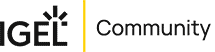IGEL Blog

Available now! Microsoft Intune Agent for IGEL OS
The Intune Agent for IGEL OS was first announced at IGEL Disrupt back in Spring of 2024. Since then, we have been hard at work getting the Intune Agent to GA.
As of 5th December 2024, the Microsoft Intune Agent for IGEL OS is now publicly available form the IGEL App Portal.
But what is Microsoft Intune & why does it matter?
Imagine you’re throwing a fancy party (let’s say… a masquerade ball). Now, you want to make sure only your invited guests—dressed in proper attire—get in. That’s where your bouncer, Intune Conditional Access, comes in.
Here’s how it works:
- The Guest List: Conditional Access checks if the person (or device) trying to enter is on the list of approved invitees (authenticated user or compliant device).
- Dress Code: Just being on the list isn’t enough. They must also wear the right mask—think of this as having the correct security posture, like device OS type or version.
- Behavior Check: If someone looks sketchy (logging in from an unusual location, for example), the bouncer might double-check with them, like adding multi-factor authentication (MFA).
- No Compromises: If they don’t meet the criteria? Sorry, no party access for them.
In short, Intune Conditional Access is your digital bouncer—ensuring only the right people (and IGEL endpoints) make it into your party without letting anyone crash the fun.
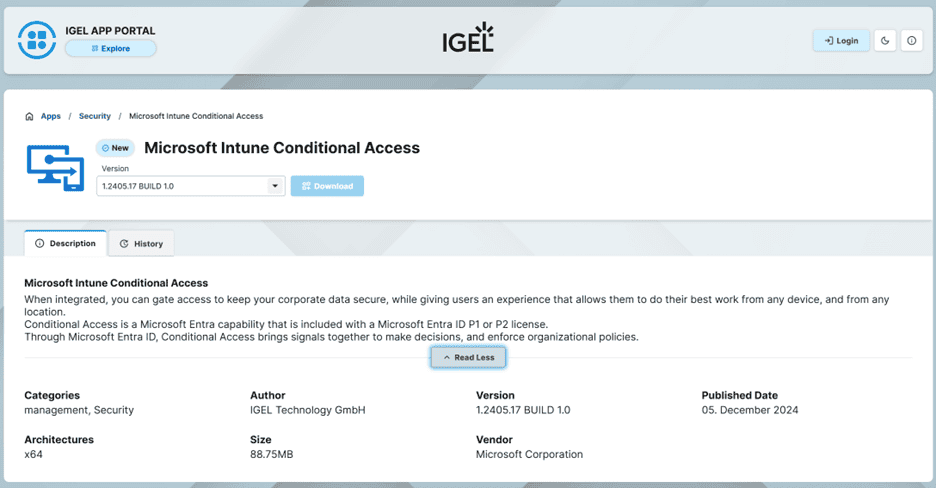
Why it matters?
The release of the Microsoft Intune Agent for IGEL OS provides visibility of IGEL OS devices within the Intune console giving admins a single place to asset track and apply security checks and policies.
The Microsoft Intune Agent for IGEL OS will allow registering the IGEL OS into EntraID, run Device Compliance checks and based on the compliance checks, apply conditional access policies to Azure Virtual Desktop (IGEL AVD Client v1.3 required, coming soon!) and Windows 365. optionally running Microsoft Edge browser (also available now in the IGEL App Portal) allows device compliance checks and conditional access polies to Microsoft 365 SaaS apps.
Out of the box Device Compliance policies can be applied to IGEL OS endpoints based on the following conditions:
- OS Type
- OS Min Version
- OS Max Version
Need a more granular approach? No problem, there is an option to create custom scripts to really apply granular device compliance controls on IGEL OS.
I’ll not be covering the scripting process here, but I will direct you to a technical blog on this very subject:
Microsoft Intune on IGEL App Portal – Custom Compliance Scripts for Entra Conditional Access with IGEL OS in this blog Fred describes how to create a custom script which will query IGEL OS for its Management servers unique ID, if the stars align, access is granted.
Partnership
The partnership between IGEL and Microsoft is a strategic collaboration focused on improving endpoint security, enhancing user experiences, and facilitating cloud migration. This relationship leverages each company’s expertise, IGEL’s secure endpoint operating system and Microsoft’s cloud and hybrid work solutions—to deliver seamless solutions for enterprises. Learn more about how IGEL accelerates migration to Windows 11 in the cloud