IGEL Blog

IGEL App Creator Portal – the straightforward way to secure and deploy your third-party apps to IGEL OS12
Introducing the new way to securely package and deploy your custom applications to OS12. Before we get into the details of what the new App Creator Portal is and how it works a bit of background is required!
With IGEL OS11, the OS came with a pre-installed set of applications. If you had a requirement to run applications not included in the base OS image this could be achieved using a Custom Partition.
A Custom Partition is an area on the devices storage medium which will host and run your third-party app which is setup using scripts or Recipes. To create a Custom Partition, you require Linux scripting knowledge, and it is somewhat of a manual process, but it does allow you to run your own third-party apps on IGEL OS.
Custom Partitions is a community driven initiative. IGEL supports the use of Custom Partitions but does not offer support for any third-party apps.
Tools and articles discussing all things Custom Partitions can be found on the IGEL Community GitHub: https://github.com/IGEL-Community/IGEL-Custom-Partitions
The App Creator Portal is a replacement for the Custom Partitions.
IGEL OS12 a new way
IGEL OS12 is the latest version of IGEL’s managed, secure and sustainable endpoint OS designed for secure, high-performance access to any digital workspace.
OS12 is modular by design, meaning the base OS is kept to a minimum and does not come with any pre-installed apps, only the OS itself. Applications, such as the AVD Client or Chromium Browser etc. can be downloaded and installed onto the base OS either manually or via the Universal Management suite.
Where do I find apps for OS12?
The IGEL App Portal hosts certified applications developed and maintained by IGEL and IGEL Ready Partners. At the time of writing there are over fifty applications available in the App Portal.
IGEL App Portal. https://app.igel.com
With the introduction of this modular design for OS12 and the advent of IGEL’s Preventative Security Model there is a meaningful change to security: the operating system will only allow apps that are signed by IGEL to run, meaning Custom Partitions and, by extension, your third-party apps will no longer work.
What if the app you need is not available on the App Portal or you currently are running custom partitions, how do you get your custom applications onto OS12?
Introducing the IGEL App Creator Portal
The App Creator Portal is an IGEL hosted modern look and feel portal where you can bring your custom apps, package them ready to be deployed to your IGEL OS12 and above endpoints within minutes with no scripting required!
You will need to register to gain access to the App Creator Portal program, users are invited through their companies Super Admin as an App Creator via the IGEL Customer Portal. https://support.igel.com/.
After logging in you will be presented with the Terms and Conditions accept these.
You will then be presented with the App Portal. Before creating your first third-party application you will need a few things:
Recipe – This is a file typically provided by the IGEL Community from the GitHub OS12 repository, Recipes are like installation scripts, anything needed to convert a Debian installer into an IPKG file (IGEL Linux Package file).
Application Binary – This is the third-party application itself, download from your chosen vendor.
Signing Certificate – this is provided by IGEL and is unique to your organisation, meaning only applications signed by you will be authorised to run on your corporate devices. Nice. NB: Future versions will enable organizations to sign applications with their own enterprise certificate.
App Creator Portal Admin Console
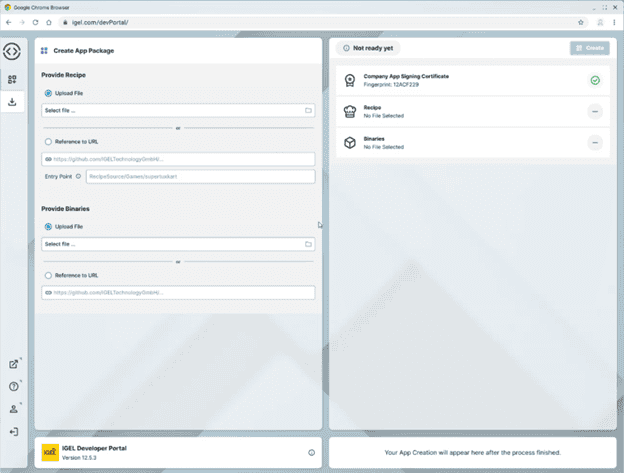
How application packaging works:
It is super simple.
- Download the required application Recipe from the IGEL Community GitHub page.
- Download the required Linux application binary from your vendor.
- Import the Recipe and the Linux binary into the Application portal.
Once the files have been uploaded and checked by the system, click Create.
The portal processes the uploaded content and signs the app with your company’s unique certificate.
You are now free to download your signed application.
Once downloaded the application will be deleted from the portal and will not appear in the managed App Portal used for IGEL signed and maintained apps.
Note: IGEL does not have distribution rights to all apps nor visibility into the applications you will be packaging we have a shared responsibility. IGEL will support the App Creator Portal but will not support your own custom applications, these are your responsibility, hence the reason any applications you create are removed from the system – it is all in the Terms and Conditions you agreed to when logging into the App Creator Portal.
We now have our new app signed and sealed, now it is time for deployment:
You will need the recently downloaded signed app and your Companies unique Certificate, simply download these from the App Creator Portal. This certificate is unique to your organization and will be re-used by the portal on any subsequent application packaging, therefore you will only need to download and distribute it to your devices once there is no need to re-deploy.
Upload your company’s certificate into your Universal Management Suite (UMS). This ensures that the endpoints allow your custom apps to run as they are signed with the same certificate. How to Import a certificate into UMS.
The application itself is uploaded into the UMS the same way as any other application. A profile can be created, the application and profile can then be assigned to specific devices. How to import an app into UMS.
Once assigned, the app will be installed and configured on the devices.
But what about support?
Support for third-party apps signed and delivered via the App Creator Portal are handled in the same way as support for Custom Partitions in OS11.
IGEL supports the App Creator Portal and associated services such as SSO, Developer Portal, App Creation Service, certificate generation and Knowledgebase articles.
The Community supports and maintains GitHub content including the App Recipes and Release Notes or changes.
You are responsible for the custom app itself.
As you see the App Creator Portal is super simple to use and allows you to quickly secure and deploy your own custom applications in minutes to OS12 and without the need for deep Linux scripting knowledge and remember these custom applications will ONLY run on YOUR devices further enhancing your security posture.
For further information see: https://kb.igel.com/igel-app-creator/current/igel-app-creator-portal


