IGEL Blog

Seamless Transition to Windows 11 with IGEL OS
Windows 10 goes end of life on the 14th of October 2025. By that date, Microsoft will stop providing free software updates from Windows update, no technical assistance will be offered and lastly, there will not be any more security fixes. Security fixes are a crucial part, and if you are on a system where a new vulnerability is exposed, and no more security fixes are going to be provided, you are in big trouble. Looking at last year’s increase of cyberattacks with ransomware, and how it affects companies, that is not an option!
If you want to continue running Windows, Windows 11 will be the only option after the 14th of October 2025. That’s a long time away, so no need to hurry, right? Remember Windows 2000 -> Windows 7 race? Or even worse Windows 7 -> Windows 10? IT admins remember it surely. Maybe some users haven’t even left Windows 7 behind yet on all endpoints?
PCs and laptops that are in use today have a challenge, and that challenge is Windows 11.
I like Windows 11 as an operating system, and I use it daily for all my work. Windows 11 has a modern user interface, though it still has the ‘same ol’ well-known Windows experience. What is the challenge for Windows PCs and Laptops then?
With Windows 11 Microsoft introduced a set of hardware requirements that draws a line for supported hardware:
- CPU – Dual-core 1 GHz minimum
- RAM – 4 GB
- Storage – 64 GB
- UEFI – Secure boot support
- TPM 2.0
- Graphics – DirectX12 – WDDM 2.0
Out of this list, TPM 2.0 and 64 GB Storage stand out the most. 64 GB is usually not a problem, but it might be for lower spec’d devices like older laptops. Many of those will not have TPM 2.0 either. The lack of TPM 2.0 chips is the biggest hurdle for older PCs and Laptops. While I cherish the functionality of TPM 2.0 and especially the raised security that comes with 2.0 (Released 2014) in comparison to 1.2 (released 2005) the biggest difference is that TPM 1.2 is using SHA-1 algorithms, which is not secure. TPM 2.0 can use SHA-1 algorithms but offers the strong SHA-2 256 alternative.
Apart from that, does it make any sense to throw perfectly functioning PCs and Laptops in the recycle bin, just because they cannot run Windows 11? IGEL OS is an alternative, and it will help you to contribute to a more sustainable IT posture by optimizing older devices to expand their lifespan by up to 3 years, reducing e-waste by preventing those devices from landfill.
It is time to make a shift to virtualize Windows 11 and connect remotely. There are so many benefits of virtualizing Windows. Here are some of them:
- Stability
While Windows is built to support many types of hardware, with drivers from many, many hardware manufacturers for PC components, running Windows virtualized makes the hardware separated from the software. This means that the OS will talk to a virtualized hardware stack- where virtualized in this case means software. Windows will talk to a generic stack, think it runs with direct access to hardware but rather talk with streamlined software drivers. This enhances stability as the quality of the software drivers is more reliable, and the hardware is accessed in translation of the hypervisor. The hypervisor is the operating system running as a translator between the hardware components in the server and the OS in the virtual machine. - Anywhere access
The concept of Virtual Desktop Infrastructure (VDI) enables remote connections to virtual machines. Most VDI solutions support direct connections to the VDI from user devices on the on-prem network but also have features to support secure connections to the same VDI desktops from anywhere. This means that a user can roam freely between the office, the internet café, a hotel, and home. The user always connects to the same VDI running in the data center of the company. This is the foundation for Desktop As A Service (DaaS) – In this scenario, the “Virtual Desktop Infrastructure” runs in a hyperscaler, like Microsoft Azure, Amazon AWS, Google Cloud to name some, as the virtual desktops run in the cloud. - Highspeed connection to data / slim connection to user endpoint
Imagine that you put all your PCs on the same network backbone as your servers. The server backbone consists of high-speed switches with minimal latency and maximal throughput. Any data access from your file, database, and web servers will be with the shortest possible impact to speed. Especially important for transaction-intensive applications.
As it is not wise to have the company employees have their desks in the data center, instead we give the users binoculars. They will use an endpoint where the only purpose is to take input from the user’s keyboard and mouse, forward it to the user’s virtual desktop, and display the results on the user’s screen. It is very beneficial that the traffic generated back and forth from the user’s endpoint and the virtual desktop is very slim, and with compression algorithms in place the amount of data that needs to be transferred from screen updates and input is even reduced further. - Multi-Session?
While a PC or laptop generally is a 1:1 relationship = One user using One device, with virtual operating systems, you have multiple options you can give the users dedicated virtual Desktops, or you can give users shared virtual desktops.
With dedicated virtual desktops, each user has their own virtual machine running in the data center. Still, hundreds of virtual machines can simultaneously run on one single server.
With Multi-Session, each virtual machine can serve multiple users at the same time, and hundreds of virtual machines can run on one single server. The biggest benefit here is for every single multi-session virtual machine, the operating system only needs to be loaded once, and then shared between the users on that virtual machine. This gives a “One-to many-to many” relation. Every virtual machine serves many users, and each server serves many virtual machines. That is when the user density of one single physical server increases dramatically. - Security
What happens if a Windows laptop with lots of company intellectual property gets lost or stolen?
If you instead have your users using that binocular to connect remotely? That will leave all the intellectual property tucked in safely in the data center. As the endpoint is just a binocular, there is no user data stored on the user’s device. If it gets lost or stolen, of course, it’s not fun, but still, it is not a big deal.
What about securely connecting a device in the home office using Virtual Private Network (VPN) – basically you connect the network in the user’s home with the company’s data center.
First of all, it is costly to set up and maintain VPN solutions. Second of all, the users get further and further away from the data which results in longer waiting times and frustrations.
VDI and DaaS solutions use a thing called a reverse proxy, which allows the user session, not the device, to connect securely over the internet and reach the virtual desktop running in the data center. Whatever happens on the user’s current network is of no matter for the security of the company.
Why IGEL?
In the first part of this blog, you have learned about many challenges that companies are facing today. How can IGEL help you to address the challenges and take advantage of virtualizing Windows?
Hardware requirements
IGEL OS is a small-footprint operating system, that belongs to the Linux Debian family.
For the user, they do not need to understand anything about Linux, it’s just a way for me to describe the roots.
IGEL OS installs and runs on any x86-based, 64-bit operating system. It requires 4 GB of RAM and 8GB of storage. Even though more RAM, storage, and faster CPU are beneficial, it is not a requirement.
|
Minimal Requirement |
IGEL OS 12 | Windows 10 | Windows 11 |
| RAM | 2 GB | 2 GB | 4 GB |
| Disk | 8 GB | 32 GB | 64 GB |
| CPU | 1 GHz Dual Core | 1 GHz | 1 GHz Dual Core |
| TPM 2.0 | Not required | Not Required | Required |
Comparison of minimal hardware requirements IGEL OS 12 vs Windows 10 vs Windows 11
Summarizing the hardware requirements, if you are running Windows 10 on your endpoint, and that endpoint doesn’t fulfill the requirements of Windows 11, then IGEL OS is a good alternative. I’d even argue that IGEL OS is a good choice even if the hardware supports Windows 11 on the endpoint! Let me continue explaining the real transition to Windows 11!
Windows 11
Windows 11 is designed for use in virtual environments. Microsoft is pushing hard to deliver the Windows experience from the cloud/data center with Windows 11. Look at services like Windows 365 and Azure Virtual Desktop, both are cloud-native desktop delivery models.
Azure Virtual Desktop is now also extended to run in your private data center with Azure Stack HCI. This will give you the best-in-class mix of cloud-delivered desktops, with the advantages of zero latency connectivity.
Instead of having Windows 11 running on laptops everywhere, with the challenges it gives (read latency, security, patching etc.), the obvious to me is to run Windows 11 tucked in safe and nice in the data center and allow your users to connect remotely to the desktops in a modern way. This means that you can harden the perimeter of the data center, making remote access to data sources super secure. What do I mean by that?
Let’s look at a common scenario with Windows endpoints in the field and on-prem:
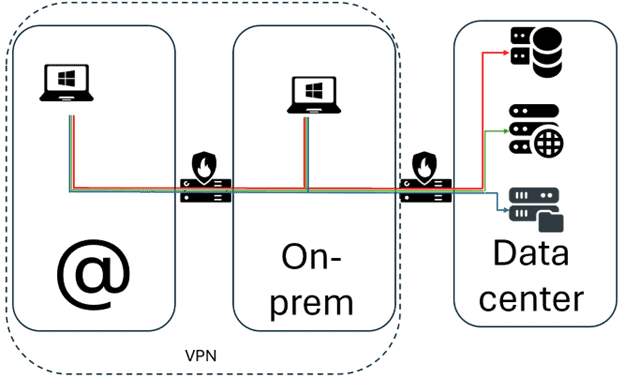
In this scenario you have devices on the Internet (@), you have devices on-premises, and all of them are using native protocols to connect to the data center. As this is a very high-level drawing, the number of connections is limited. In a real-world scenario, there would be many many more connections crossing between endpoints and servers. Your firewalls will need to be of Swiss cheese type!
And now with Windows in the data center and IGEL on the endpoints:
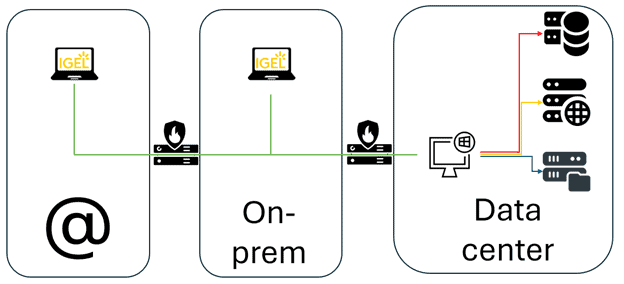
Traffic flow from the IGEL endpoints goes with one secure connection type, it does not matter if the endpoints are on the Internet or on-premises. The same connection protocol is used no matter if the endpoints are connecting over the Internet or on-premises, which simplifies and secures communication from the endpoints to the data center.
I’d love to be the firewall admin in this scenario!
When putting Windows in the data center, you can focus on managing and patching Windows with low latency and high bandwidth. You will enjoy a much simpler admin experience!
IGEL OS 12 allows a very simple administration, Actually the IGEL Universal Management Suite can be set up as a self-playing piano. The UMS can orchestrate updates of applications, which is the way to go with cloud-native, or with manual approval from admins, which is the traditional management. You will spend fewer cycles administrating an IGEL estate compared to a Windows estate.
Roll out
How long does it take to roll out a Windows endpoint in your organization?
What if you run Windows 11 in the data center, making sure that you have the capacity needed to serve your users, and then roll out new devices in a matter of minutes? IGEL OS does allow a user to be productive within two minutes of powering on IGEL OS the first time. There is no need to pre-stage the device in a config center.
IGEL OS, the UMS, and IGEL Onboarding Service enable the rollout of new devices anywhere in the world with minimal user interaction.
If the IGEL OS endpoints are located on-prem, the rollout process is even simpler, as IGEL OS on the first start will find the UMS and register plus configure itself based on how the admin has architected the configuration, and the UMS will make sure to that all devices are configured in the designed way.
Financials?
IGEL OS will enable you to use your endpoints for a long time. With a Windows endpoint, many organizations replace hardware on a three-year basis. With IGEL OS that can be extended easily to five, six, maybe 10 years before you need to replace the hardware. It all depends on how your requirements change over time.
When the time comes to exchange hardware, the IGEL licensing model allows you to easily decommission the old endpoint, returning its license to your pool, and the new device will fetch a license automatically.
If you want to investigate the TCO of IGEL and understand the financial benefits, the IGEL TCO calculator is a powerful tool. Make sure that you fill out the form with real values matching your existing environment to make the best out of the calculator.
Here is a link to the IGEL TCO calculator: https://www.igel.com/tco-calculator/
Security
IGEL OS is designed with security as the top priority. The read-only operating system ensures that no cyber threats will become sticky, if at all even target, IGEL OS.
Additionally, IGEL OS comes with security principles, Chain-of-Trust, Microsoft Secure Boot, Signed applications, and Partition validation to name a few. It is all part of the IGEL Preventative Security Model™, read more about it here: https://www.igel.com/preventative-security-model/
IGEL OS will not store any user credentials or user data (if you don’t explicitly allow it to). This will help to protect Intellectual Property, customer data, corporate information, etc in the event of a stolen, lost, or damaged device.
User Experience
The final but maybe most important thing for success in your IT environment. The User and what they experience when working with the day-to-day duties.
IGEL OS is designed to provide a high-performing operating system that is customized and able to fit your user’s needs. Do you want it to be a simple kiosk endpoint that the user cannot be mistaken on how to operate? Or should it be a full-fledged desktop experience? It doesn’t matter which requirements you need to fulfill, IGEL gives you the possibilities. And the Digital user experience is delivered without compromise.
With over 7.000 configurable items and additionally the capability to create your own scripting to control IGEL OS and its apps gives unlimited possibilities.
IGEL Ready
IGEL Ready is a program where IGEL and its 3rd party collaboration partners ensure interoperability and functionality. With the IGEL Ready Certified Hardware Program, you will know that the hardware you choose is going to be functional over its lifetime.
The IGEL Ready Developer Program accelerates software integration in IGEL OS providing a wide range of software and agents to choose from that fit your needs. Through close collaboration with key ecosystem partners, support for modern collaboration tools and enterprise peripheral compatibility enhances productivity and satisfaction for users of virtualized Windows 11 on IGEL devices.
Certainly, this is not all the benefits of choosing IGEL for your endpoint strategy. I’d recommend you check out https://www.igel.com/preventative-security-model/ and the IGEL Community www.igelcommunity.com to get more inspiration about what IGEL can do for your organization.


