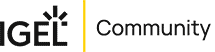IGEL Blog

Take a Sneak Peek of Citrix Enterprise Browser and IGEL OS 12
As announced by Calvin Hsu, Citrix, at IGEL Disrupt24, the Citrix Enterprise Browser is now in technical preview on IGEL OS 12. Another browser, you might think, but the benefits of using the Citrix Enterprise Browser is to fulfill company policies, ensure compliance and the right access for your users to corporate data.
Data Protection is built in
The Citrix Enterprise Browser supports tunneling of web-traffic though NetScaler Gateways allowing intranet access even for external users, in a highly secure manner. It allows you to control browser policys, like preventing downloading of data, preventing copy/cut/paste, adding watermarking and using App Protection features, and it also gives you full control of making sure that the users device is fulfilling requirements when combined with the Citrix Device Posture Service. Before the user can login to the Citrix Workspace, Device Posture Service can validate that the device used for access fulfills designated security criteria, and then applies custom controls to web-site traffic. Its all about protecting corporate data!
A demo of the tech preview Citrix Workspace App 2404, which includes the Citrix Enterprise Browser for IGEL OS, is available by request, and IGEL together with Citrix are looking forward to releasing this exiting new feature for general availability later this year.
I recorded this short video showing how the Citrix Enterprise Browser works on IGEL OS 12, which also includes instructions on how to add a shortcut for the user to directly access the Citrix Enterprise Browser, stand alone. Keep in mind, for the browser to work, the user needs to be signed in to Citrix Workspace.
Citrix Enterprise Browser in IGEL OS 12 demo video
https://youtu.be/LEZ7tF-Ueq8
To add a shortcut to the Citrix Enterprise Browser, you add a Custom Application, according to the below info
Icon name: cwa
Command:
/services/cwa/opt/Citrix/ICAClient/ceb/CtxChromiumBrowser/CitrixEnterpriseBrowser
You have now provided a shortcut to the Citrix Enterprise Browser, which you can place on the Desktop/Start menu etc.
Stay tuned for release info on www.igel.com